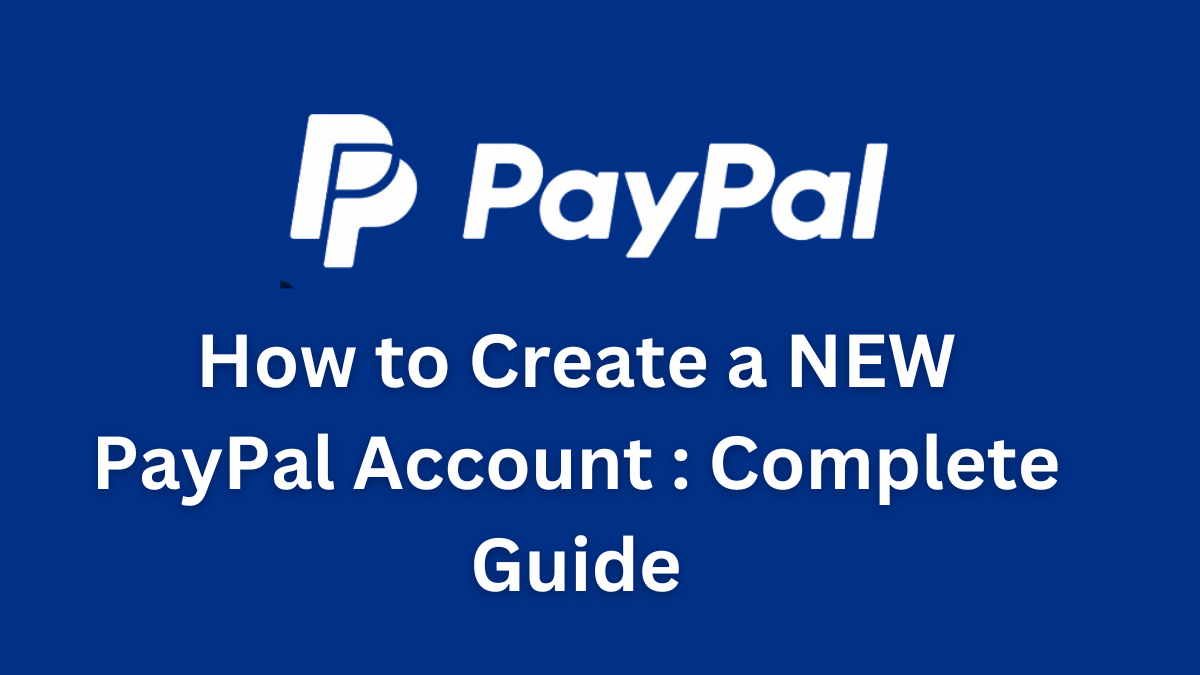Are you looking to create a personal PayPal Account? If yes then you came to the right place.
In this guide, I will talk about the steps to follow and stet-up your PayPal account.
By using the PayPal account is making easy to buy online shopping anything that you want?
Mainly when you choosing payment options while online transaction sees the payment different payment options like a pay with credit card /debit card, Pay with PayPal or any other digital payment mode.
This is the reason you have to create a PayPal account to buy your favorite item through online transactions.
One other benefit of Pay Pal is to allow received payment to other PayPal account users whether from your family, friend, or your business transaction.
A few years back PayPal users in less than current times because PayPal is not accepted in many countries like the USA (United States America ), United Kingdom. South Africa, India, Philippines, Australia, Kenya, among others.
Now PayPal’s personal account is used by many people for various purposes.
Creating a PayPal account is a secure way to make online payments and get paid fast. Signup for PayPal is free of cost. Personal or business accounts create without pay anything.
Many industries or companies paid through Pay Pal. That is we cover the topic to create a personal PayPal account.
If you don’t know how to create a PayPal Account then read the below and you understand how they easy.
Steps to Setup PayPal Personal Account
Follow the steps and login to the PayPal account.
1. Register For A PayPal Account
First, go to on PayPal’s official website www.paypal.com and see the option given “Create PayPal account” just click on it.
Types of PayPal Accounts
You create a PayPal account before you understand the types of PayPal account.
PayPal accounts have two types:
- Personal Account: PayPal personal account use by individuals. This you have to use to buy online shopping, pay money to your family, friends, or received by any PayPal users.
- Business Account: This account is used for business purposes. To receive any digital payment from your customers while they demanding it has a PayPal account.
A business account use by companies which have high volume business transaction.
But at this time we are talking about the Personal Account, So click on the “Continue” button.
Fill your Personal Detail.
The next step comes before you fill your personal details in your personal account such as:
- First Name and Last Name
- Select your country
- Email Address
- Choose your country
- Choose your PayPal Logging Password. (Always remember about to choose password time your password not to easy but remember by yourself easily)
Then click on “Continue” and fill the all information before click on the “Accept and Continue” button.
After you recheck that all detail is correctly filled and then click on “Accept and Continue” button.
2. Select how you want to pay with PayPal
The next step to choose a payment method, which means you have to choose how you pay for any online purchase using a direct bank account or any credit or debit card.
Complete the required information which Pay Pal will ask and confirm by click on the “Accept” button.
So, that is the step to how to create a PayPal account!
After you will receive one confirmation mail in your email address.
3. Link your card or your bank account
After the second step create your PayPal account
Now in this step, you connect your bank account, credit or debit card in PayPal account.
Remember one thing before you connect your bank to Pay Pal account that is first you confirm your bank transaction (Confirm with bank office or bank websites) is compatible with PayPal or not.
If you are not sure about this point and submit before talk with the bank doesn’t worry you can skip this step and come back anytime for link bank to your PayPal personal account.
Follow the given step to link your bank account or any card with PayPal Account.
- Log in to your PayPal Account.
- Go to “Wallet”.
- Click “Link a bank or card”.
- Select “Link a debit or credit card”.
- Enter your card details such as “Card Number”, “Expiry date”, and “CVV number”.
- Click Save to link card.
How To Confirm And Verify Your PayPal Account.
After creating a PayPal account, you should be done your account is created with email confirmation. It is necessary to do in a short time before you got any need for any transaction through PayPal.
If you choosing payment mode with debit or credit card for this you have to pay some amount for this processing charges that amount is 100 Rs or more but not exceed 250 Rs (Refund after Confirmation) for the confirmation process.
Log in to your PayP al account and select “Link and confirm my debit or credit card” and write the code (Note: This code has 4 digits received in your email address while you start confirmation process ).
Ready!
After this, your card is linked with your PayPal account.
Another process when you choose a bank account for link PayPal account for this verified your bank account within 3 business days. As the same, you have to pay some amount for a confirmation bank account.
You check in your bank statement for what amount is charged by PayPal in your account then you can see around 100 Rs deducted for this process.
Now you enter PayPal with your email address and password, and select the option “Confirm bank account.”
How To Pay With PayPal?
A create PayPal personal account is very simple and easy you can understand my word well.
The payment method is also very simple everyone can use this Paypal without any confusion.
You just add an email address in your PayPal account and confirm with password .one thing to know that you put an email address is already registered in PayPal account so you can send the payment otherwise sending a payment will return back in your PayPal Personal Account.
How To Change The Business PayPal Account To Personal Account
No, direct to apply for change Business PayPal Account to a personal account.
For this change to contact PayPal customer services by following these simple steps.
- Login to the PayPal business account
- Select the “Email Tab” and click on “My Account”.
- Choose “Changing The Account Type.”
- Next, select “Downgrade My Account” the subject of the message.
- Write the message on the main body to ask PayPal to change your account type from business to personal account.
- After completion your type message to click on the Submit button.
Within weak PayPal sends a confirmation email to accept your account change business to a personal account.
FAQ About The PayPal
Does PayPal Charge Any Commission For Transactions Made?
PayPal charges as a commission goes from approximately 1.9% to 3.2%.
But
PayPal charges the seller commission only which can use its platform and all transaction is completely free which perform by the sender.
Can I have Two Personal PayPal Accounts?
Yes. You can create two personal PayPal accounts in the same name.
PayPal allows you to add two email addresses for one is credit or debit card or other is connected with a direct bank account to your PayPal account.
That means you can create two different PayPal account with the same name.
Can I Receive Money With PayPal Personal Account?
Yes, PayPal gives an offer to received money in anywhere from any country in your PayPal personal account
But you received payment sender have already registered in PayPal account.